 |
||

File
The File menu item provides access to functions for working with the Timetable files.
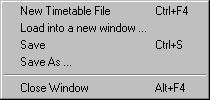
New Timetable - Creates a new instance of the Timetable Editor. The Editor Field of the newly invoked Timetable Editor is blank.
Load into New Window ... - opens a new instance of the Timetable Editor with a specific existing Timetable File which is selected by way of a Windows Open File dialogue.
Save - saves the current state of the Timetable File to the same name it currently possesses.
Save As ... - saves the current state of the Timetable File into a new file with a name of the user's choosing. The file name will be given the extension *.ttt.
Close - closes the Timetable Editor.
Continue: 'Edit' Menu Item
 Overview
Overview The Configuration Window
The Configuration Window Configuration Window Menu Bar
Configuration Window Menu Bar Program Window
Program Window Stock List
Stock List Stock List Menu Bar
Stock List Menu Bar Shortcut Keys
Shortcut Keys Author's database
Author's database Description Editor
Description Editor Graphic Testpad
Graphic Testpad Graphic Testpad Menu Bar
Graphic Testpad Menu Bar Timetable Editor
Timetable Editor Timetable Syntax and Semanics
Timetable Syntax and Semanics The timetable header
The timetable header Sections, Groups, Lines, Scenes
Sections, Groups, Lines, Scenes Actions
Actions Stock List File
Stock List File Stok List File Keywords
Stok List File Keywords
