 |
||

File
The File menu accesses basic functions for working with the stock list and with TVL library files, and some more functions not fitting into the other menu items. It is split into some sub-sections:- Saving the entire stock list file
- Saving and loading a part of the stock list
- Manipulating stock list windows
- Manipulating the TVL Library Files
- Viewing and editing the Author database
- Setting options for the Stock List window
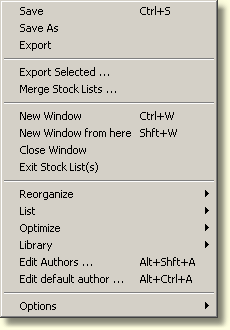
Save - saves the Stock List in its current file type (*.stk or *.stb).
Save as - saves the Stock List via a standard windows save dialogue box allowing one to choose a different name for the file, and/or change the file type to *.stk or *.stb. Traffic remembers the new name, it will be the actual stock list name.
Export - saves the Stock List file with a new name (of the user's choosing) in either *.stk or *.stb format. In contrary to the previous function the actual stock list file name is not changed - further Save commands will save to the original file name.
Export selected ... - invokes a dialog box for choosing the parts of the stock list file to write to, and saves the data for the selected pictures only. It is capable of createing a new TVL file with the saved pictures. It's intended use is to send some picture to somebody else together with its Traffic attributes.
Merge stock lists ... - invokes a dialog box for choosing, which information should be read - and eventually replaced - from the stock list file. It is the counterpart of the Export selected function, on can append the pictures from the selected stock list file into his default stock list.
New Window - opens a new instance of the currently opened Stock List file.
New Window from here - opens a new instance of the currently opened Stock List file on the same place the active window is showing.
Close Window - closes the active Stock List window.
Exit Stock List(s) - closes all open Stock List windows.
Reorganize - there are such commands in this submenu, which are sometimes usefull at handling a big picture collection.
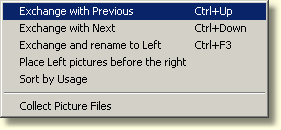
Exchange and rename to left - Exchanges two pictures staying after each other, and renames them both for having the name of the other picture. You can swap the right and left side view of the same vehicle with this function.
Place left pictures before the right - Traffic checks all the selected pictures, and if a left side picture follows its right side pair, it exchanges them. A left side picture has the same name (and the same version part, if any) as its right side picture, and an L appended to the base name. For example, the pictures BR212R~FA and BR212RL~FA are right-left side pairs.
Sort by Usage - used to reorder parts: phase pictures, pantographs. The selected pictures will be sorted similarly, as the pictures using them are placed in the stock list.
Collect Picture Files - copies the picture files, libraries of the selected pictures near the Stock List file (into the same folder the stock list file will be saved).
List - shows different statistics in a text window. The list functions are described on a separate page.
Optimize - various functions in order to decrease the disc space needed to store the pictures. This functions are described on a separate page too.
Library - provides functions for creating and expanding TVL library files:
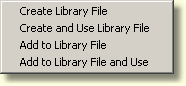
Create Library File - creates a TVL library file from the pictures selected in the current Stock List. In the stock list file remain the old sources of the pictures.
Create Library File and Use - creates a TVL library file from the selected pictures in the current Stock List and then associates that new TVL with those same pictures.
Add to Library File - The selected pictures are added to an existing TVL library file.
Add to Library File and Use - The selected pictures are added to an existing TVL library file, and the added pictures in the TVL file will be used in the stock list file.
Edit Authors ... - edits the author data. See the section in the help file entitled Author Database
Edit Default Author ... - edits the author data.
Continue: 'New' Menu Item
 Overview
Overview The Configuration Window
The Configuration Window Configuration Window Menu Bar
Configuration Window Menu Bar Program Window
Program Window Stock List
Stock List Stock List Menu Bar
Stock List Menu Bar Shortcut Keys
Shortcut Keys Author's database
Author's database Description Editor
Description Editor Graphic Testpad
Graphic Testpad Graphic Testpad Menu Bar
Graphic Testpad Menu Bar Timetable Editor
Timetable Editor Timetable Syntax and Semanics
Timetable Syntax and Semanics The timetable header
The timetable header Sections, Groups, Lines, Scenes
Sections, Groups, Lines, Scenes Actions
Actions Stock List File
Stock List File Stok List File Keywords
Stok List File Keywords
