 |
||

$OPT, $OPTION
$OPT\$OPTION K= <Name> ; V= <Boolean> ; N= <Text> ; <Language> = <Text> ; C= <OptCmdLst>;
For inputting conditional expressions.
This command should always appear in the header part of the timetable file. Because of this, they can only appear in the primary Timetable file, or in a included timetable file, which is included in the very first lines of the primary timetable file. You can place the $OPT commands also into an included file, but the $INCLUDE or $REQUIRE command should be the first line in the main timetable file (only comment lines are allowed before it). If you have a huge timetable, composed from several different files, which include each other, and you want to test some files individually, you can place the $REQUIRE OPTION_DEFINITIONS.TTT command in each of your timetable files. If a such file will be started itself, it will use the same options the main timetable uses, if it is only included into other timetable files, the the option definition file won't be included once more.
K = <Name>; |
Key word (internal name) of the conditional expression |
V = <Boolean>; |
The default value of the option if nothing else is specified in the Configuration window. |
N = <Text>; |
The default name of the option, as it appears in the menu if the name is not defined in the selected language. |
<Language> = <Text>; |
The name of the option in the selected language. |
The names of the options appear in the Options menu of the program's Configuration Window in the language currently selected or in the default language if there is no entry in the selected language for that option. One can turn options on and off (true = on or false = off) by placing or removing the check next to the corresponding menu item. The selected setting remains until you change it.
If more than one Timetable file uses the same option, (the same key word) a general value for this option is created. The text shown in the menu(s) of the Configuration window is the text specified in the current Timetable file. The key word value of the options is inherited from the Timetable file.
Example:
$OPT K=LOC;E=Locomotive Parade;D=Lokomotivparade;H=Mozdonyfelvonulás;
(The first line in a timetable file defines the variable LOC. Elsewhere in the same Timetable file lines which have only locomotives following each other in a parade can be written as conditional lines and turned on and off globally from the Configuration Window:
{LOC?M=FOLLOW;D=+;C=(D1_3;A3_5;C5_6);}
The storage for the option values is independent from the Timetable file they are contained in and from the descriptive texts - it is based on the key value (specified by the K= parameter). If you have the same option key in several timetable files, Traffic remembers the user's decision for this single option, and uses the same value for all the timetable files that contain it.
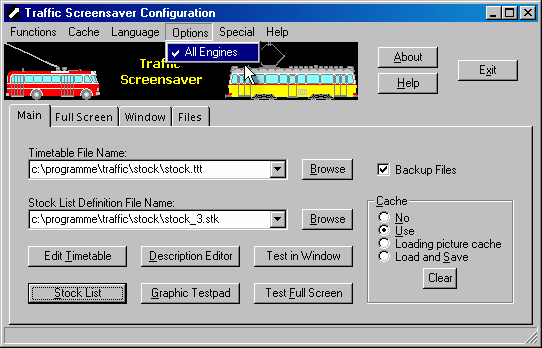
 Overview
Overview The Configuration Window
The Configuration Window Configuration Window Menu Bar
Configuration Window Menu Bar Program Window
Program Window Stock List
Stock List Stock List Menu Bar
Stock List Menu Bar Shortcut Keys
Shortcut Keys Author's database
Author's database Description Editor
Description Editor Graphic Testpad
Graphic Testpad Graphic Testpad Menu Bar
Graphic Testpad Menu Bar Timetable Editor
Timetable Editor Timetable Syntax and Semanics
Timetable Syntax and Semanics The timetable header
The timetable header Sections, Groups, Lines, Scenes
Sections, Groups, Lines, Scenes Actions
Actions Stock List File
Stock List File Stok List File Keywords
Stok List File Keywords
