 |
||

Help
The Help menu item presents help texts, information and Internet links for the user's assistance.
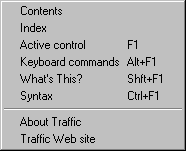
The first group calls different points of the help file:
- The first page of the help file,
- The help file index,
- The help file sections which are associated with the active topic or program element,
- The help page which contains the keyboard shortcuts,
- Context sensitive help, and
- A description of the syntax related to the window - the timetable file syntax in the timetable editor, the modifiers in the graphic testpad, the stock list file in the stock list window..
In the second group of menu elements one finds:
- The About page with information about the program and its author & contributors,
- A hotlink to the Traffic website, if one has an available Internet connection.
The timetable file can extend this menu by the $HLPWEB command - the author of the timetable file can insert items leading to it's own homepage, or to other web places.
Back to Overview
 Overview
Overview The Configuration Window
The Configuration Window Configuration Window Menu Bar
Configuration Window Menu Bar Program Window
Program Window Stock List
Stock List Stock List Menu Bar
Stock List Menu Bar Shortcut Keys
Shortcut Keys Author's database
Author's database Description Editor
Description Editor Graphic Testpad
Graphic Testpad Graphic Testpad Menu Bar
Graphic Testpad Menu Bar Timetable Editor
Timetable Editor Timetable Syntax and Semanics
Timetable Syntax and Semanics The timetable header
The timetable header Sections, Groups, Lines, Scenes
Sections, Groups, Lines, Scenes Actions
Actions Stock List File
Stock List File Stok List File Keywords
Stok List File Keywords
