 |
||

Labels
The depiction of the pictures in the Stock List can be sorted in a user definable way. The program comes with a standard labelling system to assist in the sorting. The user can also edit these labels. The label appears in the top leftmost corner of each picture's Picture Area.\\
Example:\
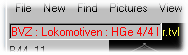
Depicted is a label from one of Detlev Vogel's meter-gauged locomotives. The labels area hierarchical and one can created nested trees of labelling for organizing. In the above example with Detlev Vogel's locomotive, the tree structure is:
- Main - The railway BVZ
- 1. Level- Vehicle Type Locomotives
- 2. Level- Vehicles of the type HGe 4/4 I
In total the label tree can be 6 levels deep.
Labels Creation is administered through the Label Menu Item. By right clicking on an existing label, one can invoke a context menu with some options.
When one invokes the menu item Label it calls the following dialogue box:
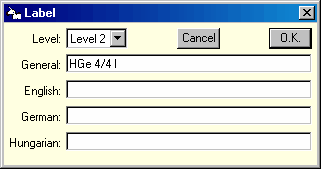
As with all of the texts, here too it is possible to enter multiple language versions of the same information. If there are no values unique to a specific language, then these should be entered into the 'General' category, as this is the default.
The Context Menu has the following options:
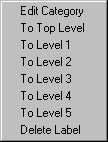
The menu items are self-explanatory and change the label structure or its name. The first menu item opens the same dialogue window that creating a new label does.
The labels themselves cannot be dragged and dropped. One can drop pictures on the labels, they will be inserted before the label (dropping them on the first picture after the label the pictures will be inserted after the label).
One can navigate in the label tree in two ways: ther is a menu entry "Label" in the stock list window, opening a hierarchical menu system. The second way is a separater window, in which the label tree is shown. One can open or activate this label tree window by the menu item Find -> Tree view, or by pressing the F11 key.
Continue: Status Bar
 Overview
Overview The Configuration Window
The Configuration Window Configuration Window Menu Bar
Configuration Window Menu Bar Program Window
Program Window Stock List
Stock List Stock List Menu Bar
Stock List Menu Bar Shortcut Keys
Shortcut Keys Author's database
Author's database Description Editor
Description Editor Graphic Testpad
Graphic Testpad Graphic Testpad Menu Bar
Graphic Testpad Menu Bar Timetable Editor
Timetable Editor Timetable Syntax and Semanics
Timetable Syntax and Semanics The timetable header
The timetable header Sections, Groups, Lines, Scenes
Sections, Groups, Lines, Scenes Actions
Actions Stock List File
Stock List File Stok List File Keywords
Stok List File Keywords
