 |
||

Functions
The Functions menu contains all of the utilities necessary for editing and testing the key functions of the program.It is split into four groups with the following sub sections:
- Programs for other edits
- Editing/maintaining the Stock List File
- Timetable File and program text editing functions
- Program testing in either windowed or full screen modes
Create Empty Stock List - creates an empty Stock List which can subsequently be filled with content; into which new collections of vehicles can be loaded.
Recreate Stock List - refreshes the Stock List File based on the original version. The program checks to see if the pictures listed in the Stock List are actually available on the computer and modifies its entries to suit. There may be entire libraries missing, for example when one does not have all of the components installed on one's machine that the program's default Stock List expects to find. Most commonly this would be the files in the MM&MM screensaver of version 3 and above or the Nimo Expansion Kit (NEK).
In another menu item it is possible to determine if all of the available versions of the same picture should be loaded into the Stock List or only the first version the program encounters:
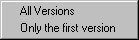
This function appears usually when new *.tvl files and the appropriate *.stk files have been downloaded. This enables one to bring the Stock List's pictures up to date.
Associate Timetable - The Timetable File in the list opened when this item is selected are associated with a specific Stock List. Any changes to the Stock List are also automatically reflected in the Timetable File. As any changes are immediately reflected in all associated Timetable Files, this function should be used judiciously.
Edit Current Timetable - opens the current Timetable File in the Timetable Editor. One can then edit the Timetable file.
Open a Timetable - opens a Windows selection dialogue and allows one to select a Timetable File for editing.
Edit Program Texts - opens an Dialogue Box for editing the texts that appear in the program itself. Caution: Editing the program texts can lead to great confusion unless one is knows the nomenclature of the program well. If you wish to add a new language to the program, please consult with the author first to obtain a language code!
Continue: Cache Menu Item
 Overview
Overview The Configuration Window
The Configuration Window Configuration Window Menu Bar
Configuration Window Menu Bar Program Window
Program Window Stock List
Stock List Stock List Menu Bar
Stock List Menu Bar Shortcut Keys
Shortcut Keys Author's database
Author's database Description Editor
Description Editor Graphic Testpad
Graphic Testpad Graphic Testpad Menu Bar
Graphic Testpad Menu Bar Timetable Editor
Timetable Editor Timetable Syntax and Semanics
Timetable Syntax and Semanics The timetable header
The timetable header Sections, Groups, Lines, Scenes
Sections, Groups, Lines, Scenes Actions
Actions Stock List File
Stock List File Stok List File Keywords
Stok List File Keywords
