 |
||

Find
The Find menu item provides functions for searching and for renaming picture resources.Universal characteristics for all search functions:
- The search term is entered into a dialogue box.
- Pattern matching by wildcards is available:
*means a sequence of characters,?means one single character. - The full name of the picture must match the search term. This means that the search term M_B, for example, will only bring up the picture M_B, but not any other variants of it such as M_B1, M_BAX, etc. If one wants to find all of these other similar items, one should search with the term M_B*.
- The find function jumps from the currently selected picture to the first picture, which matches the search criteria. If there is only one vehicle that meets the search criteria, the next search will return back to this same picture in any subsequent searches for the same name. If there are no matching pictures, the currently highlighted picture will remain highlighted and the program will respond with a beep.
For further searches:
- F3 repeats the last search, regardless of what was last searched for (Name, Type, Way, Author etc.).
The Find menu is spit into two sections with the following contents:
- Various search options
- Search again
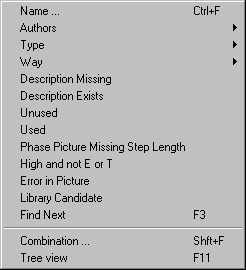
Name ... - finds a picture based on its name: The function jumps to the first picture that matches the search criteria. The search criteria are input in a window:
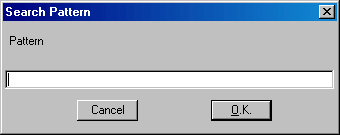
Pattern matching by wildcards is available for this search: * means a sequence of characters, ? means one single character.
Author - finds pictures based on their author. The author data can appear in several different fashions based on the settings of the program. It will either be the author's full name, an abbreviation thereof or a nickname.
Type - finds pictures based on the colour Type code:
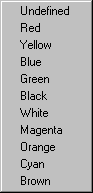
Way - Finds pictures based on their pathway parameter:
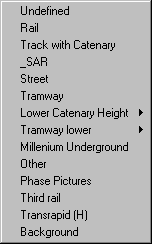
Description Missing - finds pictures which have no Description associated with them.
Description Exists - finds pictures which have a Description associated with them.
Unused - finds pictures for which the 'used' marker is unselected.
Used - finds pictures for which the 'used' marker is selected.
Phase Picture Missing Step Length - finds phase pictures that are missing a step length value.
High But Not E or T - finds pictures which are as high as the catenary, but not associated with the pathway codes E or T.
Library Candidate - finds pictures which are listed in the Stock List file, but not associated with a *.tvl library.
Find Again - searches again for the same search term as the last search.
Continue: 'Pictures' Menu Item
 Overview
Overview The Configuration Window
The Configuration Window Configuration Window Menu Bar
Configuration Window Menu Bar Program Window
Program Window Stock List
Stock List Stock List Menu Bar
Stock List Menu Bar Shortcut Keys
Shortcut Keys Author's database
Author's database Description Editor
Description Editor Graphic Testpad
Graphic Testpad Graphic Testpad Menu Bar
Graphic Testpad Menu Bar Timetable Editor
Timetable Editor Timetable Syntax and Semanics
Timetable Syntax and Semanics The timetable header
The timetable header Sections, Groups, Lines, Scenes
Sections, Groups, Lines, Scenes Actions
Actions Stock List File
Stock List File Stok List File Keywords
Stok List File Keywords
