 |
||

Language
The Language menu item allows one to select from the various languages that the Traffic program operates in.
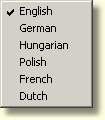
At the time of this writing, the languages available are English, German and Hungarian. Additionally Polish, French, Dutch are in development - they have more missing translations, as the other languages. In that cases usually the english text is shown.
Practically all of the most important text elements in the program (Menus, Window Titles, Window Texts, Hints, Error Messages, etc.) are present in the aforementioned languages. When the language is switched to another, these texts will all change to the newly selected language.
It is possible to edit individual texts by way of the menu item Functions | Edit Program Texts. This opens a dialogue box, in which the texts can be edited. The texts are saved as part of the current Stock List File.
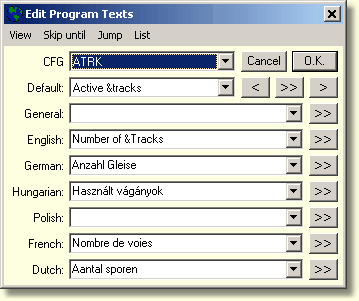
The program is ready to accept new languages. The translations are stored in the Stock List file - so there is no need to change the program itself. Collaboration in this regard is greatly appreciated, however, it is imperative that you request a new language code from the author Zoltán Szabó godeny@gmx.net before beginning a translation. Failure to do so could cause parallel work on the both language, or some incompatibilities..
Continue: Options Menu Item
 Overview
Overview The Configuration Window
The Configuration Window Configuration Window Menu Bar
Configuration Window Menu Bar Program Window
Program Window Stock List
Stock List Stock List Menu Bar
Stock List Menu Bar Shortcut Keys
Shortcut Keys Author's database
Author's database Description Editor
Description Editor Graphic Testpad
Graphic Testpad Graphic Testpad Menu Bar
Graphic Testpad Menu Bar Timetable Editor
Timetable Editor Timetable Syntax and Semanics
Timetable Syntax and Semanics The timetable header
The timetable header Sections, Groups, Lines, Scenes
Sections, Groups, Lines, Scenes Actions
Actions Stock List File
Stock List File Stok List File Keywords
Stok List File Keywords
