 |
||

Functions
The Function menu allows one to access further features for editing the vehicle loaded into the Graphic Testpad / Macro Editor. It is split into three sections with the following contents:- Save the picture to the Windows Clipboard for use in another application
- Edit other entries in the Stock List
- Close the dialog box
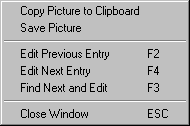
Copy to Clipboard - the picture as it appears is copied to the Windows Clipboard for further editing in an external graphics program (such as Paint Shop Pro, or the like).
Save Picture - saves the picture as it current appears to a user specified directory (by way of a standard Windows save menu) in either *.gif , *.bmp or *.dib format.
Edit Previous - exchanges the picture currently being viewed in the Graphic Testpad for the picture that appears directly before it in the Stock List.
Edit Next - exchanges the picture currently being viewed in the Graphic Testpad for the picture that appears directly after it in the Stock List.
Find & Edit - opens a Find dialog and allows one to search the Stock List for a specific picture, then exchanges it with the picture currently being viewed in the Graphic Testpad.
Close - closes the Graphic Testpad / Macro Editor.
Continue: 'Edit' Menu Item
 Overview
Overview The Configuration Window
The Configuration Window Configuration Window Menu Bar
Configuration Window Menu Bar Program Window
Program Window Stock List
Stock List Stock List Menu Bar
Stock List Menu Bar Shortcut Keys
Shortcut Keys Author's database
Author's database Description Editor
Description Editor Graphic Testpad
Graphic Testpad Graphic Testpad Menu Bar
Graphic Testpad Menu Bar Timetable Editor
Timetable Editor Timetable Syntax and Semanics
Timetable Syntax and Semanics The timetable header
The timetable header Sections, Groups, Lines, Scenes
Sections, Groups, Lines, Scenes Actions
Actions Stock List File
Stock List File Stok List File Keywords
Stok List File Keywords
